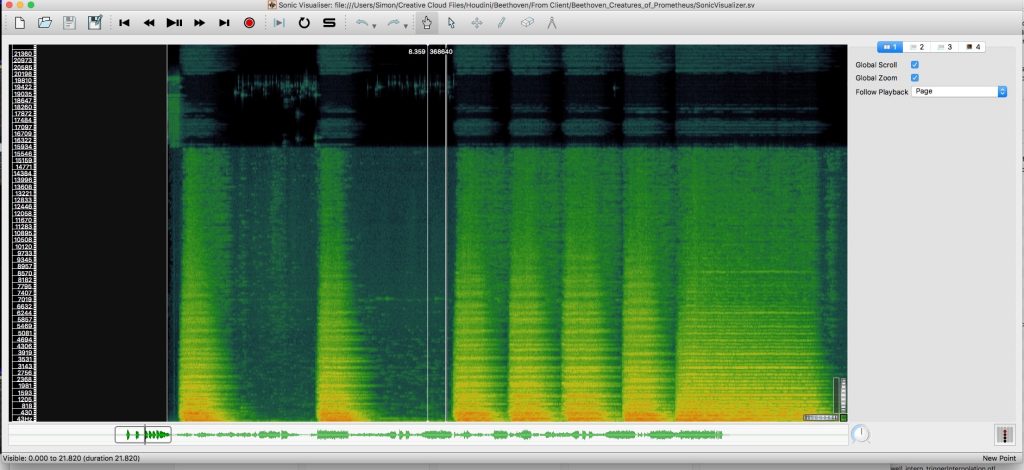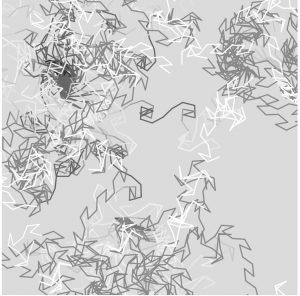I chose to make two turtles that would follow the mouse to reveal and image below. I gave each turtle a different angle of rotation to give them a “dance-like” feel, while they reveal an abstract picture.
Final Image: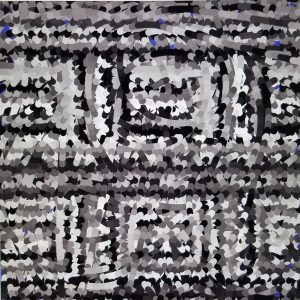
//Owen D Haft
//Section D
//odh@andrew.cmu.edu
//Project 11
//Declares the image
var abstract;
//Declares the turtles
var turtle1;
var turtle2;
function preload() {
abstract = loadImage("https://i.imgur.com/ve9JtKn.jpg");
}
function setup() {
createCanvas(480, 480);
background(100, 100, 200);
abstract.loadPixels();
frameRate(20000);
//Sets the start point of the turtles
turtle1 = makeTurtle(width/2, height/2);
turtle2 = makeTurtle(width/2, height/2);
}
function draw() {
//Pulls the color from the image
var color1 = abstract.get(turtle1.x, turtle1.y); //Gets the color from the image
var color2 = abstract.get(turtle2.x, turtle2.y);
turtle1.setColor(color1);
turtle1.setWeight(10);
turtle2.setColor(color2);
turtle2.setWeight(10);
//Turtles move towards the mouse
turtle1.forward(10);
turtle2.forward(10);
//Target is the mouse location
var targetX = mouseX;
var targetY = mouseY;
turtle1.turnToward(targetX, targetY, 4);
turtle2.turnToward(targetX, targetY, 6);
}
function turtleLeft(d) {
this.angle -= d;
}
function turtleRight(d) {
this.angle += d;
}
function turtleForward(p) {
var rad = radians(this.angle);
var newx = this.x + cos(rad) * p;
var newy = this.y + sin(rad) * p;
this.goto(newx, newy);
}
function turtleBack(p) {
this.forward(-p);
}
function turtlePenDown() {
this.penIsDown = true;
}
function turtlePenUp() {
this.penIsDown = false;
}
function turtleGoTo(x, y) {
if (this.penIsDown) {
stroke(this.color);
strokeWeight(this.weight);
line(this.x, this.y, x, y);
}
this.x = x;
this.y = y;
}
function turtleDistTo(x, y) {
return sqrt(sq(this.x - x) + sq(this.y - y));
}
function turtleAngleTo(x, y) {
var absAngle = degrees(atan2(y - this.y, x - this.x));
var angle = ((absAngle - this.angle) + 360) % 360.0;
return angle;
}
function turtleTurnToward(x, y, d) {
var angle = this.angleTo(x, y);
if (angle < 180) {
this.angle += d;
} else {
this.angle -= d;
}
}
function turtleSetColor(c) {
this.color = c;
}
function turtleSetWeight(w) {
this.weight = w;
}
function turtleFace(angle) {
this.angle = angle;
}
function makeTurtle(tx, ty) {
var turtle = {x: tx, y: ty,
angle: 0.0,
penIsDown: true,
color: color(128),
weight: 1,
left: turtleLeft, right: turtleRight,
forward: turtleForward, back: turtleBack,
penDown: turtlePenDown, penUp: turtlePenUp,
goto: turtleGoTo, angleto: turtleAngleTo,
turnToward: turtleTurnToward,
distanceTo: turtleDistTo, angleTo: turtleAngleTo,
setColor: turtleSetColor, setWeight: turtleSetWeight,
face: turtleFace};
return turtle;
}![[OLD FALL 2017] 15-104 • Introduction to Computing for Creative Practice](https://courses.ideate.cmu.edu/15-104/f2017/wp-content/uploads/2020/08/stop-banner.png)

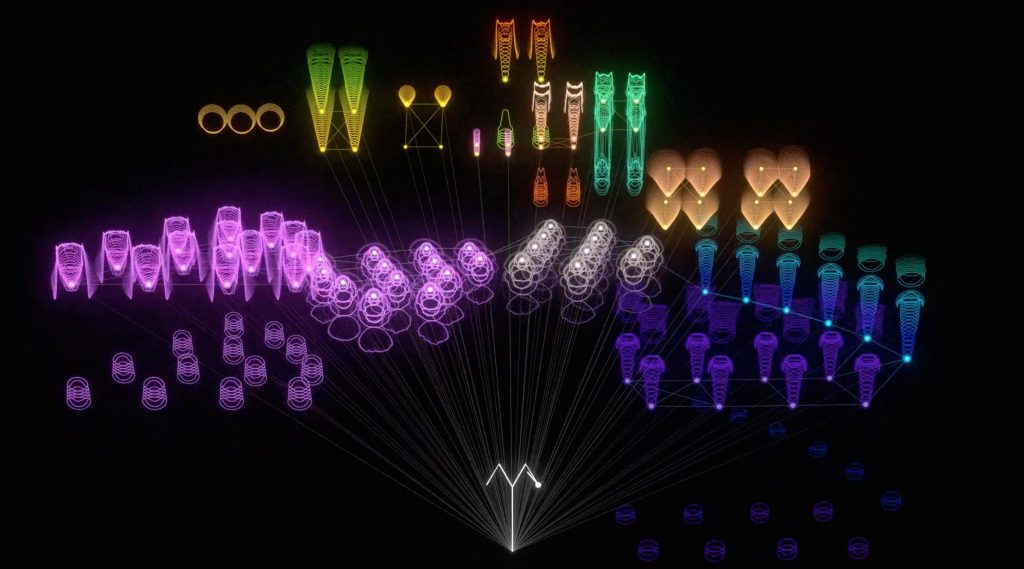 Houdini1
Houdini1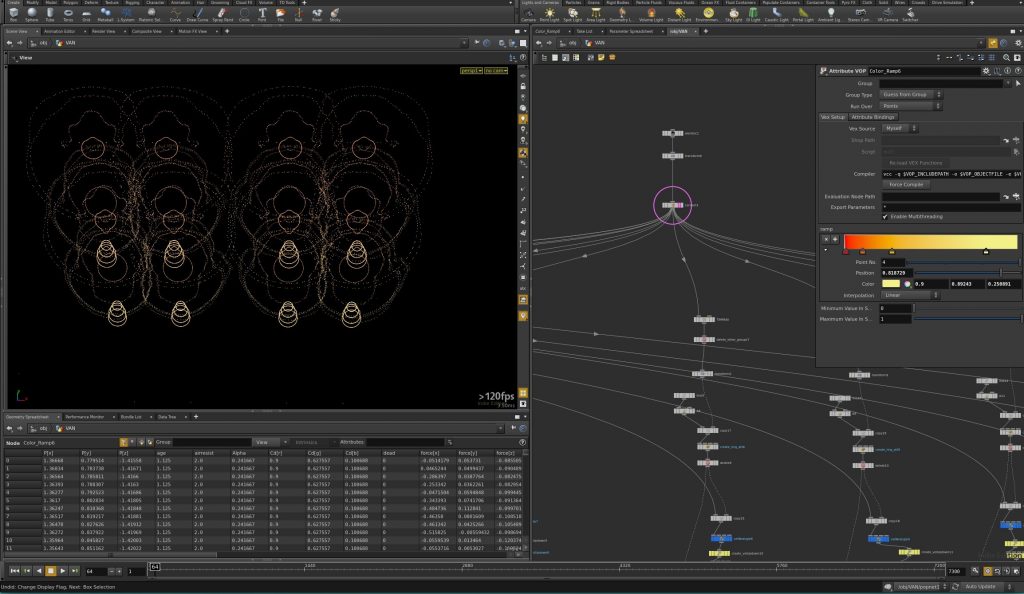 Houdini 2
Houdini 2