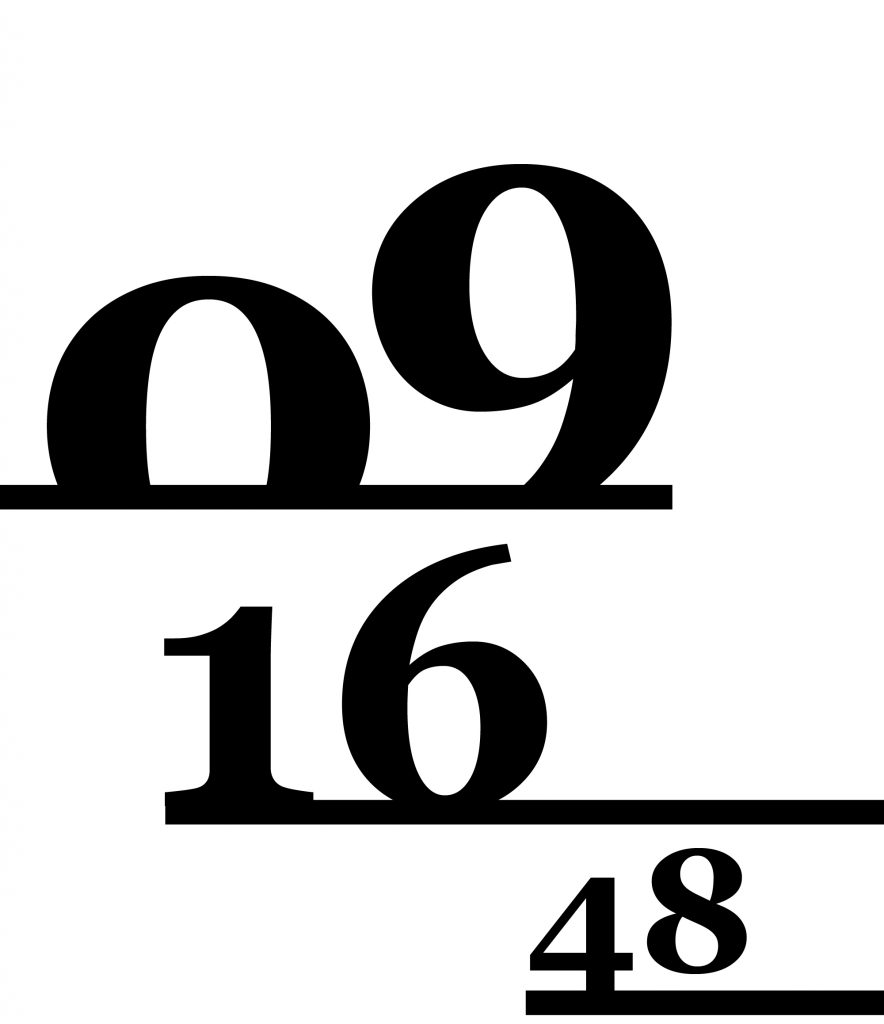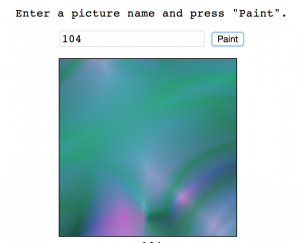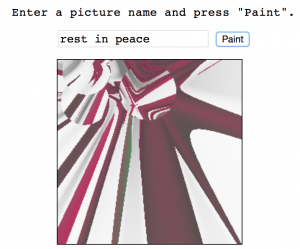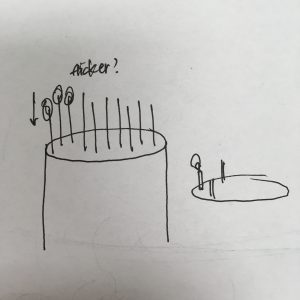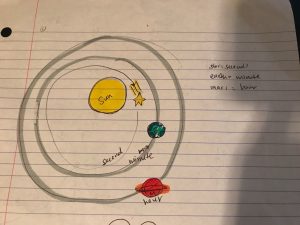amui1-p6
//Allison Mui
//15-104 Section A
//amui1@andrew.cmu.edu
//Project-06
//variables for solar system
solarSize = 325;
//variables for star
function setup() {
createCanvas(400,400);
}
function draw() {
background(25,25,62);
//get time
var hr = hour();
var twelveHr = hr%12;
var min = minute();
var sec = second();
//print time
fill(255);
strokeWeight(0);
text(nf(twelveHr,2,0) + ':' + nf(min,2,0) + ':' + nf(sec,2,0),30,30);
//border of solar system
noFill();
stroke(60,60,85);
strokeWeight(6);
ellipse(width/2,height/2,solarSize,solarSize);
ellipse(width/2,height/2,solarSize-100,solarSize-100);
//HOURS
//flag stick
push();
translate(width/2,height/2);
rotate(hr);
stroke(255);
strokeWeight(5);
line(0,0,0,90);
pop();
//flag
push();
translate(width/2,height/2);
fill(255);
strokeWeight(0);
rotate(hr);
rectMode(CENTER);
fill(164,216,150);
rect(-25,78,40,30,5);
pop();
//flag symbol
push();
translate(width/2,height/2);
fill(255,255,0);
strokeWeight(0);
rotate(hr);
ellipse(-25,78,10,10);
pop();
//sun
//assign random variables to make sun move
var sunX = random(-.5,.5);
var sunY = random(-.5,.5);
fill(255,198,0);
strokeWeight(0);
ellipse(width/2,height/2,solarSize/4,solarSize/4);
//flares
for (i=0; i < 20; i++) {
push();
translate(width/2,height/2);
rotate(TWO_PI*i/20);
fill(255,172,0);
triangle(10+sunX,50+sunY,40-sunX,20+sunY,20+sunX,30+sunY);
pop();
}
//SECONDS
//star
fill(255,255,0);
//makes star move
var offset = second();
//maps second to width of the canvas
var offset = map(offset,0,60,0,width);
translate(0,50);
var xStar = [16+offset,20+offset,
30+offset,25+offset,
23+offset,15+offset,
7+offset,9+offset,
4+offset,14+offset];
var yStar = [5,10,
15,20,
30,25,
30,20,
15,10];
var lenStar = xStar.length;
beginShape();
for (var i = 0; i <lenStar; i++) {
vertex(xStar[i],yStar[i]);
}
endShape();
//shooting star
stroke(255);
strokeWeight(2);
line(-50+offset,15,0+offset,15);
line(-50+offset,20,0+offset,20);
//spaceship
fill(211,211,211);
strokeWeight(1);
//MINUTES
//makes spaceship move
var shipOff = minute();
var shipOff = map(shipOff,0,60,0,width);
//variables for ship x and y movement
var sxDist = 6;
var syDist = 10;
//to test
//print('subtracted=' + shipOff/syDist);
//draws ship
stroke(0);
translate(0,0);
//right side of circle
//left side of circle
//base triangle
triangle(-5+shipOff,height-90-shipOff/syDist,
27.5+shipOff,height-75-shipOff/syDist,
60+shipOff,height-90-shipOff/syDist);
//base little circles
ellipse(27.5+shipOff,height-73-shipOff/syDist,8,3);
ellipse(27.5+shipOff,height-70-shipOff/syDist,6,3);
ellipse(27.5+shipOff,height-66-shipOff/syDist,4,3);
//body of ship
strokeWeight(0);
//light pink
fill(249,170,202);
rect(-5+shipOff,height-95-shipOff/syDist,63,10,5);
//darker pink
fill(241,43,122);
rect(-10+shipOff,height-100-shipOff/syDist,75,8,5);
// top triangle
fill(172,153,198);
triangle(-5+shipOff,height-100-shipOff/syDist,
27.5+shipOff,height-120-shipOff/syDist,
60+shipOff,height-100-shipOff/syDist);
fill(209,209,227);
//top window thingy
arc(27.5+shipOff,height-106-shipOff/syDist,35,40,PI,0,CHORD);
//draws alien
//alien head
fill(164,216,150);
ellipse(27.5+shipOff,height-111-shipOff/syDist,10,10);
stroke(164,216,150);
strokeWeight(2);
//alien attenae
line(27.5+shipOff,height-111-shipOff/syDist,
23.5+shipOff,height-119-shipOff/syDist);
line(27.5+shipOff,height-111-shipOff/syDist,
31.5+shipOff,height-119-shipOff/syDist);
ellipse(22.5+shipOff,height-120-shipOff/syDist,5,1);
ellipse(33.5+shipOff,height-120-shipOff/syDist,5,1);
//alien eyes
fill(0);
strokeWeight(0);
ellipse(25.5+shipOff,height-112-shipOff/syDist,2,2);
ellipse(29.5+shipOff,height-112-shipOff/syDist,2,2);
}
I found this project to be one of the more challenging assignments. However, I liked it because there was a lot of room for creativity. Similar to the other projects, I wanted to tell time, but somehow include a story. I had the most trouble coordinating the rotations with the hours/seconds/minutes. In the future, I would like to spend more time expanding on that further.
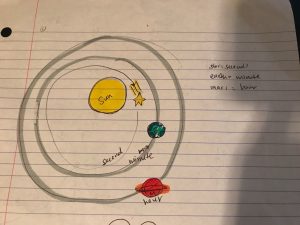
This was what my idea started out as.
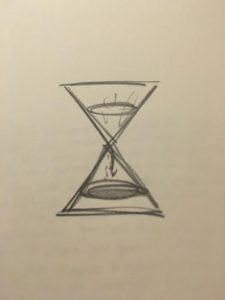
![[OLD FALL 2017] 15-104 • Introduction to Computing for Creative Practice](https://courses.ideate.cmu.edu/15-104/f2017/wp-content/uploads/2020/08/stop-banner.png)
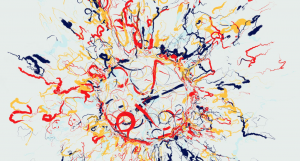 For this week, the project that I have chosen to write about is Matt Deslauriers experimentation and project on generative art with node.js and canvas, from May 11th, 2016. What his program does basically, similar to some projects we do, is on a mouse press the canvas will use a new random set of values and parameters to create a new and random art work. What really intrigues me about this project is how even though the art is created through random algorithms, it still has structure and a sense of flow and ebb to it. It has patterns and colors unique to each one. The creator has a series of different palettes and the randomizer will choose one of them. It feels very organic and life like where the art just kinda grows out of the canvas. The random and unstructured splashes of colors also reminds me of Jackson Pollock’s painting. Below is a Link:
For this week, the project that I have chosen to write about is Matt Deslauriers experimentation and project on generative art with node.js and canvas, from May 11th, 2016. What his program does basically, similar to some projects we do, is on a mouse press the canvas will use a new random set of values and parameters to create a new and random art work. What really intrigues me about this project is how even though the art is created through random algorithms, it still has structure and a sense of flow and ebb to it. It has patterns and colors unique to each one. The creator has a series of different palettes and the randomizer will choose one of them. It feels very organic and life like where the art just kinda grows out of the canvas. The random and unstructured splashes of colors also reminds me of Jackson Pollock’s painting. Below is a Link: